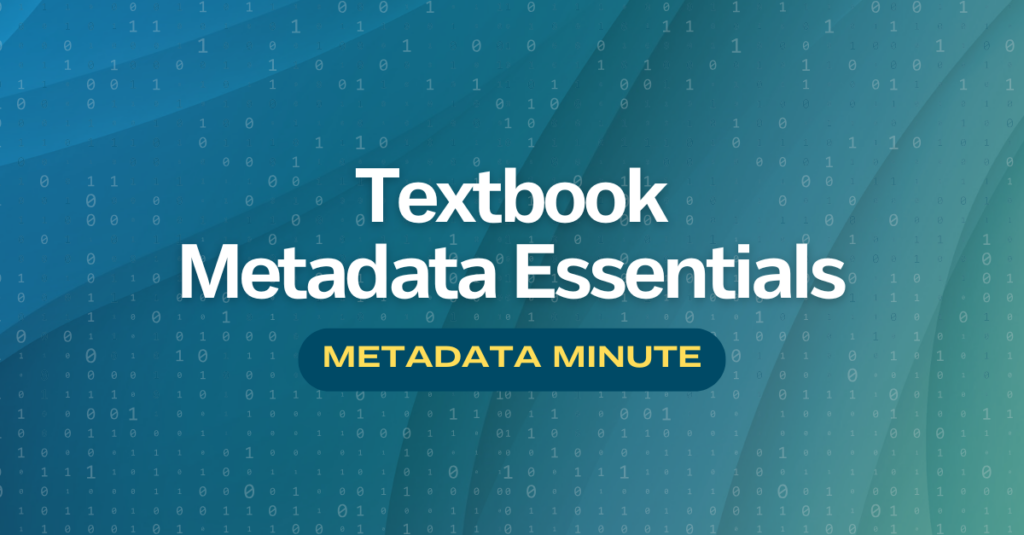
Metadata Minute (Issue #16): Textbook Metadata Essentials
Unlocking the full potential of textbook publications involves understanding their unique metadata needs, especially when it comes to differentiating between student versions and teacher’s editions. While there are similarities, key metadata differences can enhance their discoverability and sales. Here are some textbook metadata suggestions tailored for both student and teacher versions:
Edition
Naturally, publishers want to be sure to specify the edition(s) of each product, i.e. Teacher’s Edition, 4th Edition, Workbook Edition, etc. Sometimes publishers may include these in their title but it should also be specified in your ONIX feed. If you’re using Title Management or Eloquence on Demand, utilize the ‘Edition’ fields in the Title Information section to define this. You can include more than one edition if necessary.
When replacing older products with a newer edition, publishers should indicate in their metadata that the newer edition is replacing the old. Many retailers will show on the product page of an old edition that there is a new edition available; however, it’s also a safe bet to revisit the descriptions of any previous version to indicate that it is not, in fact, the newest edition of the product.
If you’re no longer selling the previous edition, be sure to change the BISAC Status to Out of Print and ensure you have the proper Returns and Restrictions set up.
- Note: Updating to new editions is easily accomplished in Title Management and Eloquence on Demand. In the Title Information section of the previous version, open the Product Number Information pop-up. Then enter the EAN of the new edition in the ‘Replaced By” field of the Related Product Information area. Check the checkbox to allow that data to be sent to your Eloquence partners, and click the Verify button to link the two products together. This relationship will then be reflected in the Supply Chain section of this product, as well.
Media / Format
Students might prioritize paperback or ebook for portability and accessibility while teachers may prefer hardback or spiral-bound for durability and ease of use. If your textbooks come in multiple formats, be sure these are connected in your metadata so consumers can navigate to the format of their preference.
Audience and Educational Level
For student versions, be sure to clearly define the intended audience in your ONIX feed, such as age/grade range and the overall audience (High School, College, etc). In Title Management / Eloquence on Demand, these would be defined in the Classification section of the Title Summary.
Assets
Including multiple images and assets, besides just the primary cover image, is always a good idea but is essentially useful for textbooks. Using images to display the back cover, table of contents, size of the book, and special features (such as graphs, sample tests, chapters, etc), along with a Look Inside / Read Sample and A+ content, will help consumers get a better understanding of why this textbook better suits their needs.
There are a LOT of subject textbooks out there, so including these will help you stand out from the crowd.
Description
For textbooks (and all books, honestly), longer descriptions are better. We recommend descriptions of at least 200 words, especially for textbooks.
-
- Restating the edition in bold at the top of the book description can be a good idea so buyers are immediately aware which one they’re buying and don’t accidentally purchase an edition that they didn’t want.
- When a new edition is published but the older editions are still available, be sure to revisit the metadata on those previous editions and clearly state that they are not the newest edition of the textbook so buyers are aware before they purchase. This eliminates potential poor reviews and high return rates.
- Be sure to mention all unique features, such as sample tests, study guides, how many chapters there are, and anything else to describe the content of the book. Some newer textbooks also include access codes for online resources, study portals, or mobile apps. If your textbook has these, be sure to highlight these features in the descriptions.
- For teacher editions, highlight any additional resources to help instructors with lesson planning and classroom management, such as answer keys, study aides, rubrics, annotated guides, or suggested classroom activities. If the title includes exclusive access to teacher-only resources, like downloadable worksheets, slideshows, or test banks, be sure teachers are aware of these features.
- Including a table of contents or a bulleted list of what topics are covered in the textbook is also beneficial.
For further guidance, consider Joshua’s Learning Metadata for Book Publishing Online Class and subscribe to the Metadata Minute for ongoing tips!
For further guidance, subscribe to the Metadata Minute! You’ll get a notification on LinkedIn whenever a new issue is available – we won’t send you ANY emails.
The Metadata Minute is your monthly guide to boosting book sales and visibility by mastering metadata elements! Whether you’re an author, publisher, marketer, or industry enthusiast, “Metadata Minute” has something to offer everyone.
🔍What to expect:
- Insights from industry experts
- Tips and techniques to perfect your metadata for backlist & frontlist titles
- The latest industry trends in metadata practices, ensuring you’re always one step ahead
- Case studies proving the power of metadata transformations
Subscribe today to receive the “Metadata Minute” newsletter on the last Monday of each month. If you missed it, they will also be included in our monthly Firebrand Newsletter, sent straight to your inbox.
